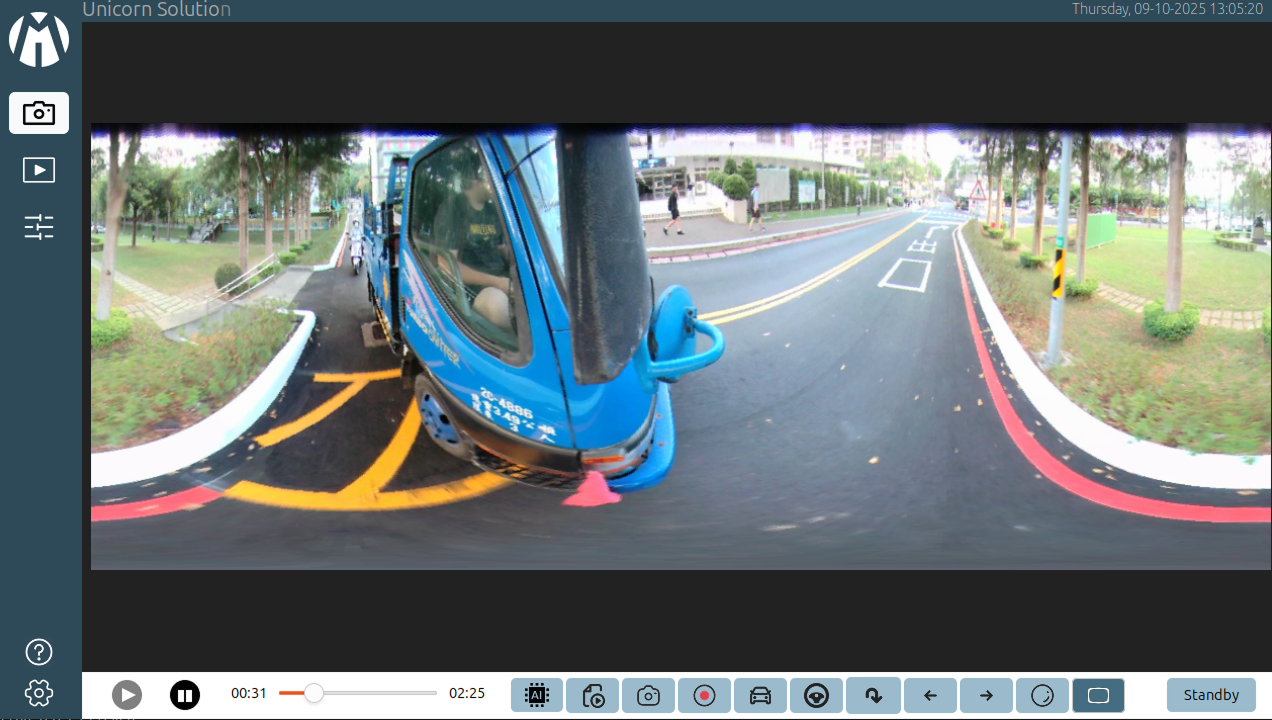Definition
What is the Unicorn?
Unicorn Solution is an operational, market-ready safety system designed to address both MOIS (Moving Off Information System) and BSIS (Blind Spot Information System) requirements in Heavy Goods Vehicles (HGVs). Unlike many competitor systems that rely on multiple sensors or cameras, Unicorn Solution achieves full compliance with UN R151 and UN R159 using a single fisheye camera with AI-based detection, strategically mounted in the unicorn placement position.
Key Feature
- Simultaneous MOIS (front) & BSIS (side) coverage
- Fully compliant with UN R151 & R159
- Highly coverage fisheye camera
- Vulnerable Road Users AI detection
- Lower cost due to minimal hardware
- Minimal maintenance
Modes
MOIS Mode
This mode displays a comprehensive view from a fisheye camera to support the Moving Off Information System (MOIS) in accordance with commercial vehicle safety regulations. This display helps drivers detect pedestrians or riders in blind spots when the vehicle starts moving. With multiple viewing angles displayed simultaneously, this mode increases awareness and reduces the risk of accidents around the vehicle.

BSIS Mode
This mode displays blind spots around the vehicle to support the Blind Spot Information System (BSIS) in accordance with vehicle safety regulations. This system helps drivers detect pedestrians, cyclists, or other objects in areas that are not directly visible from the cabin.
There are 4 main display modes that function according to the direction and condition of the vehicle:
- BSIS Drive: Displays the blind spot area on the right or left side of the vehicle when the vehicle is moving forward.
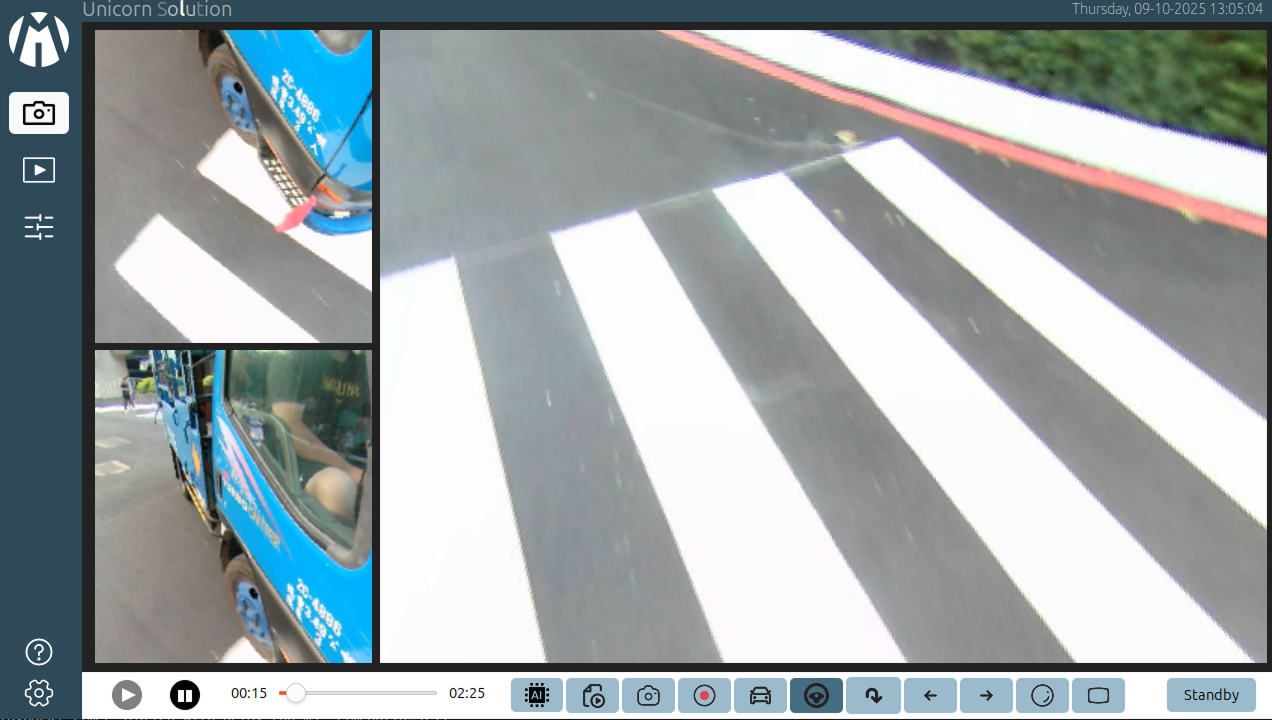
- BSIS Reverse: Displays the rear area of the vehicle to assist when reversing or parking.
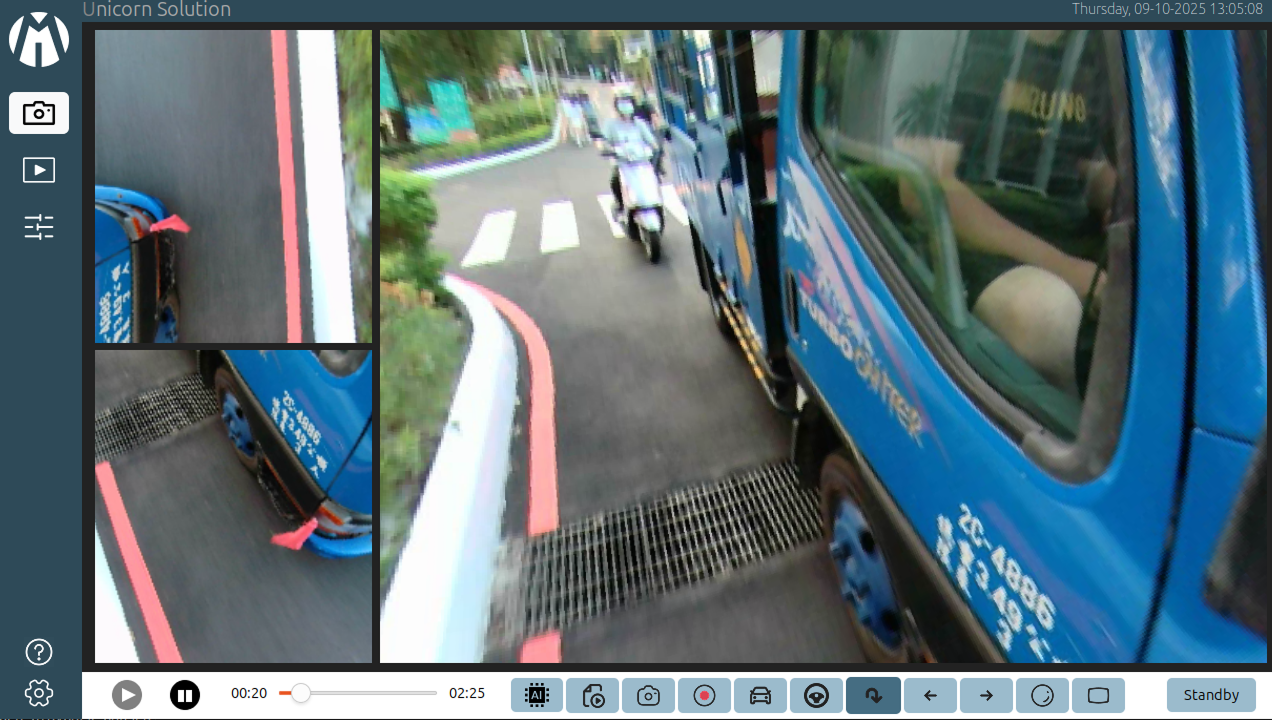
- BSIS Left: Focuses on the blind spot area on the left side of the vehicle, which is important when changing lanes or turning left.
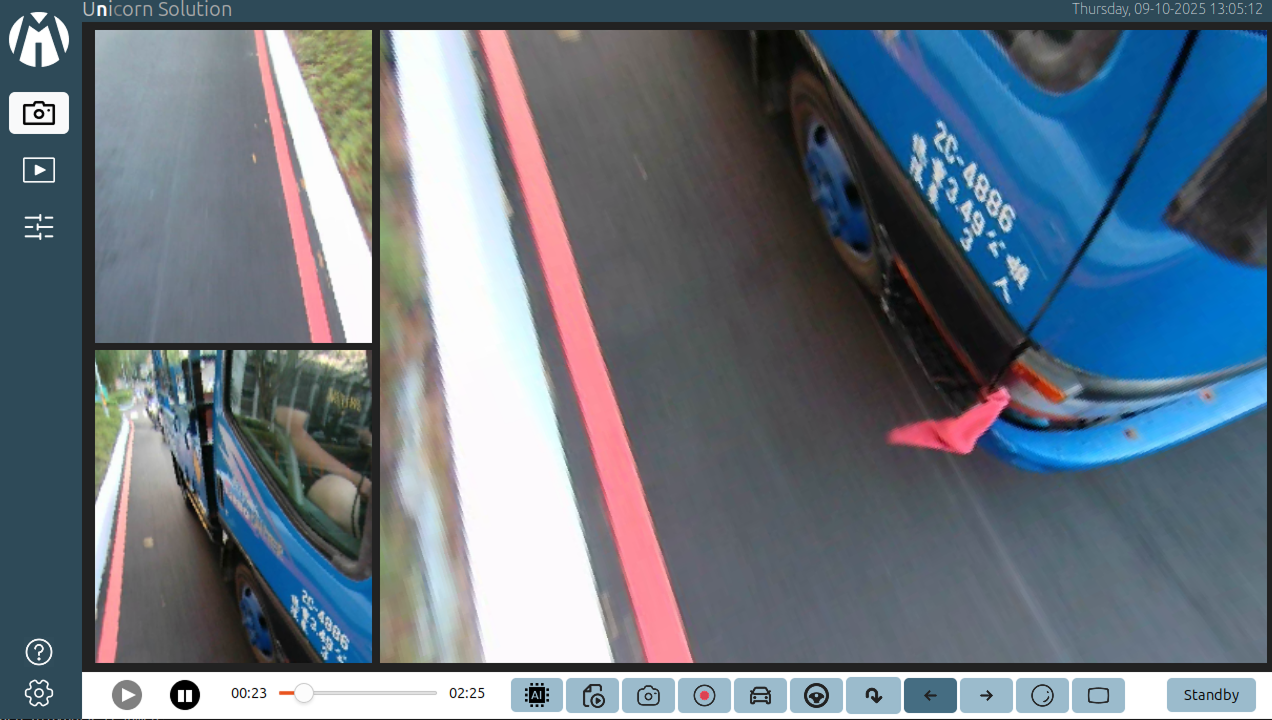
- BSIS Right: Focuses on the blind spot area on the right side of the vehicle, assisting the driver when turning or changing lanes to the right.
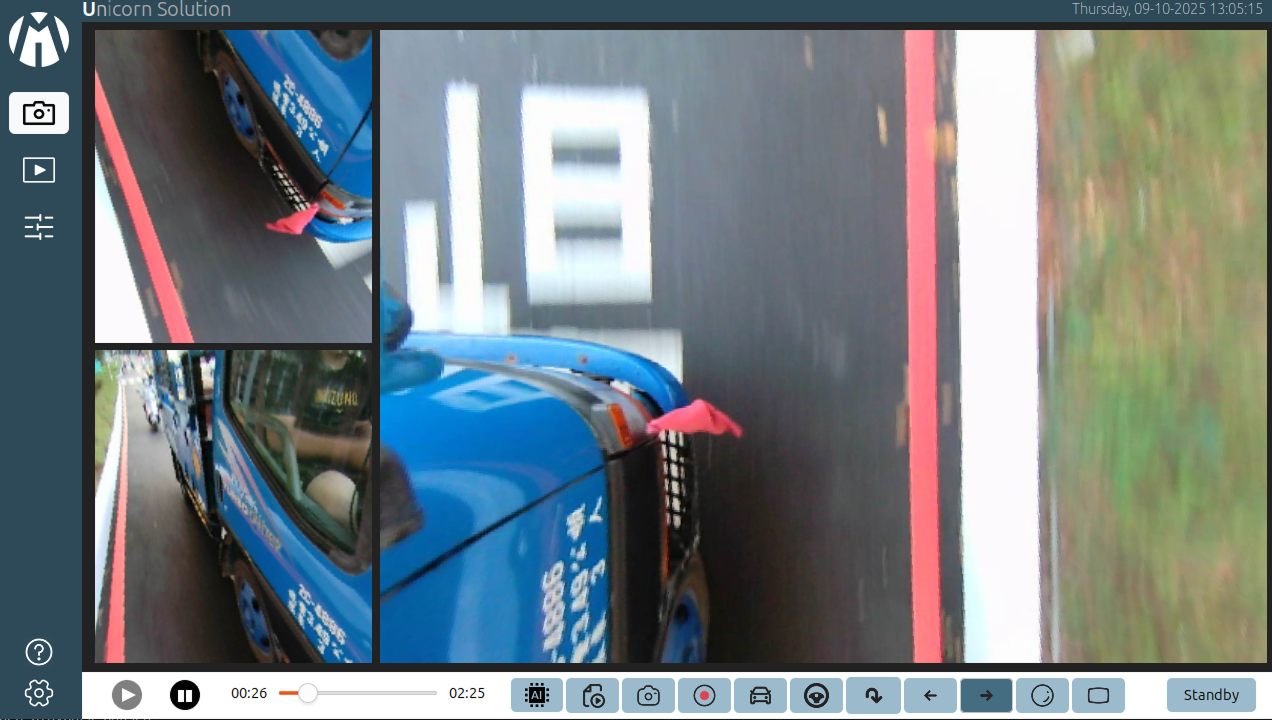
Original Mode
Original Mode to display the entire image from the fisheye camera without any cropping or display changes. This mode allows users to see the entire area recorded by the camera as a whole, making it easier for surveillance and monitoring with a wide scope of view.
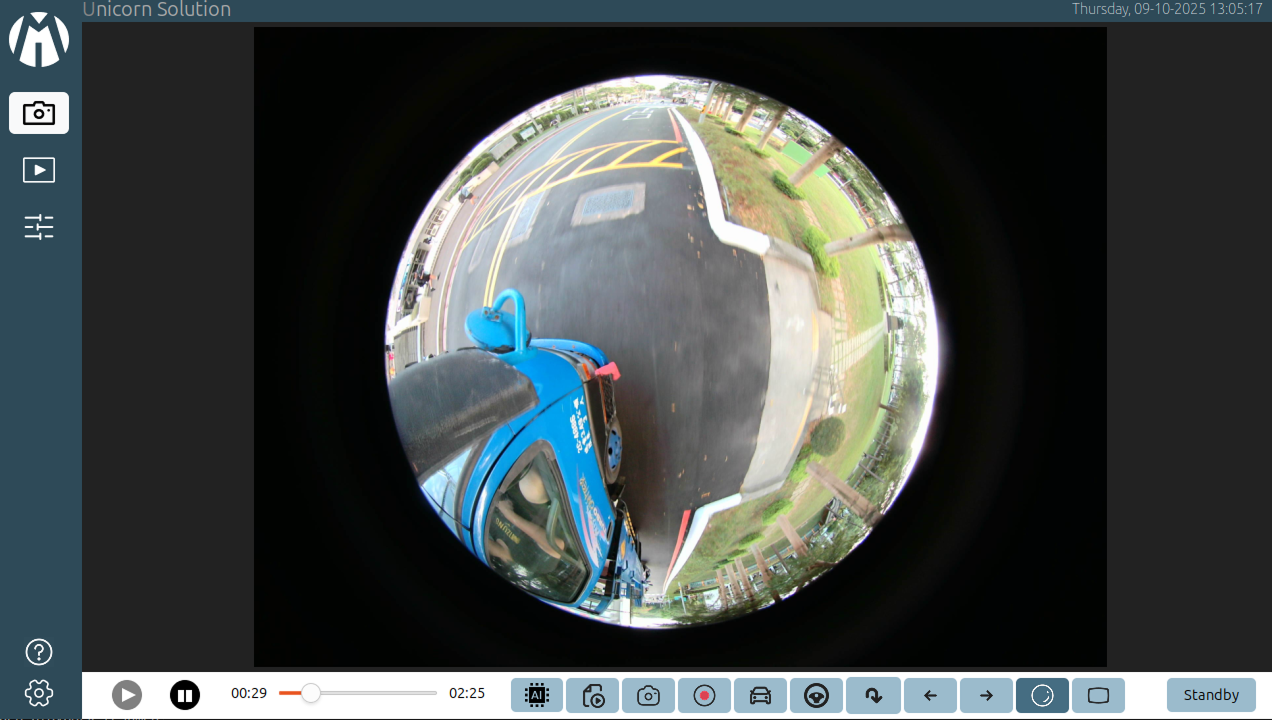
Panorama Mode
Panorama Mode to displays fisheye camera recordings in a wide and comprehensive panoramic view. This mode allows users to view a wide and continuous surveillance area without significant distortion, making it easier to monitor the surrounding situation with a more natural and realistic perspective.